Welcome to Emma
Emma is an experimental AI-powered assistant designed to help you interact with Infrahub, OpsMill's next-generation infrastructure management platform. Emma helps you manage infrastructure schemas and data through an intuitive web interface.
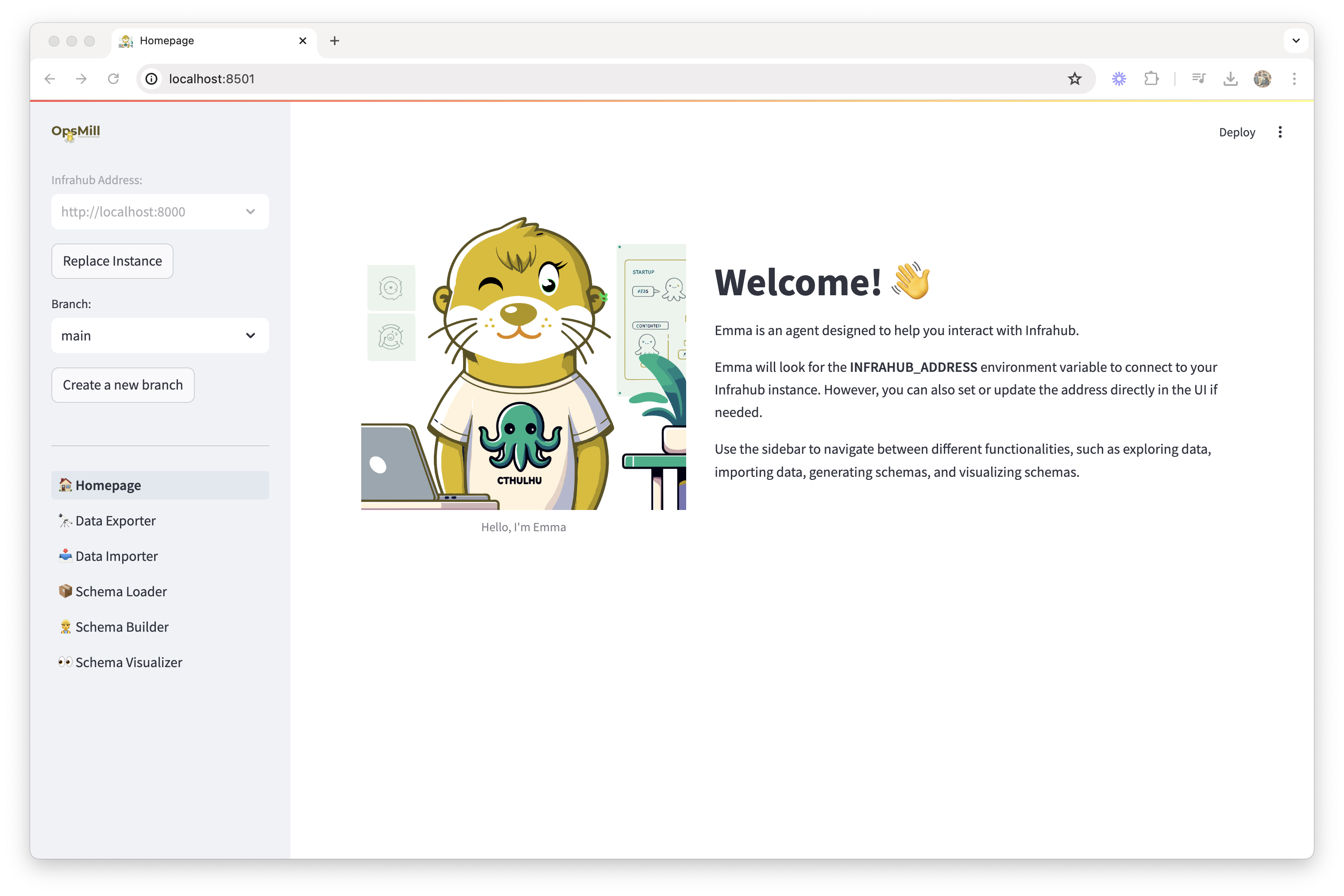
Emma is experimental by design and may not work as expected. She tests out new ideas before her big brother Otto gets involved and implements them in Infrahub.
What Emma can do
Emma provides powerful tools for infrastructure management:
🏗️ Schema management
- AI Schema Builder - Create schemas using natural language descriptions
- Schema Library - Browse and use community-validated schemas
- Schema Loader - Load schemas into your Infrahub instance
- Schema Visualizer - Visual representation of schema relationships
📊 Data operations
- Data Import - Import CSV data into Infrahub with intelligent mapping
- Data Export - Export Infrahub data to CSV for analysis and backup
🔬 Experimental features
- Query Builder - Interactive GraphQL query interface (feature flag required)
- Template Builder - Create and manage infrastructure templates (feature flag required)
Quick start
Ready to get started? Choose your preferred installation method:
🚀 Fastest setup
Use the one-command quickstart to get Emma and Infrahub running together:
curl https://infrahub.opsmill.io/1.6.2-emma | docker compose -f - up -d
Then open Emma and Infrahub in your browser.
📚 Full installation guide
For detailed installation instructions, including local development setup and production deployments, see the Installation Guide.
Documentation structure
🚀 Getting started
Perfect for new users:
- Installation - Set up Emma in various environments
- Configuration - Configure Emma and connect to Infrahub
- First Steps - Your first experience with Emma
⚙️ Features
Deep dives into Emma's capabilities:
- AI Schema Builder - AI-powered schema creation
- Data Import & Export - Comprehensive data management
- Schema Management - Complete schema lifecycle
- Schema Library - Community schema collection
📖 Guides
Step-by-step tutorials:
- Building Your First Schema - Complete walkthrough
📚 Reference
Complete reference materials:
- Configuration Reference - All configuration options
- Feature Flags - Experimental feature management
- Troubleshooting - Solutions to common issues
Common use cases
Infrastructure modeling
Start with Emma's Schema Library to model your infrastructure:
- Browse pre-built schemas for common components
- Use the AI Schema Builder for custom requirements
- Load schemas into your Infrahub instance
- Visualize relationships to understand your model
Data migration
Migrate from existing systems using Emma's data tools:
- Export data from your current systems to CSV
- Use Emma's Data Importer to map and load data
- Validate and clean data during the import process
- Export data for backup and integration with other tools
Schema development
Develop and iterate on infrastructure schemas:
- Plan your schema requirements
- Use AI assistance to generate initial schema definitions
- Test and refine schemas with sample data
- Share schemas with your team through the library
Getting help
📖 Documentation
This documentation covers everything you need to know about Emma. Use the navigation menu to explore topics in detail.
🐛 Issues and support
- Bug Reports: GitHub Issues
- General Questions: OpsMill Discord Community
🔗 Related resources
- Infrahub Documentation - Complete Infrahub documentation
- Schema Library Repository - Community schema collection
- OpsMill Website - Learn more about OpsMill
Next steps
- New to Emma? Start with the Installation Guide
- Ready to build? Try Building Your First Schema
- Need schemas? Explore the Schema Library
- Have data to import? Check out Data Import & Export
Emma is designed to make infrastructure management more accessible and efficient. Whether you're modeling a basic network or a complex multi-cloud environment, Emma provides the tools you need to succeed.
Happy infrastructure modeling!