Rendering Jinja templates
Infrahub can natively render any Jinja templates dynamically. Internally it's referred to as Jinja2 Transform.
Please refer to Transform to learn more about it.
Generate the configuration of a device
The rendered configuration is available via the REST API under /api/transform/jinja2/<transform_name> followed by any additional parameters expected in the GraphQL query.
The Jinja2 transform, device_startup, present in the repository expects the name of the device as a parameter /api/transform/jinja2/<transform_name>?device=<device_name>. As an example, below is the URL for couple of devices:
- Configuration for
ord1-edge1(/api/transform/jinja2/device_startup?device=ord1-edge1) - Configuration for
atl1-edge2(/api/transform/jinja2/device_startup?device=atl1-edge2)
In these examples device_startup is the name of an transform defined in the infrahub-demo-edge repository. The query string ?device=atl1-edge2 includes all the arguments that are required by the GraphQL query associated with this transform.
Create a new branch, then change the data AND the template
Next, we'll create a new branch and make modifications both in the data and in the template to explore the integration between the Jinja Template Renderer and the storage engine.
1. Create a new branch update-ethernet1
From the frontend, create a new branch named update-ethernet1 and be sure to uncheck the toggle Is data only in the UI.
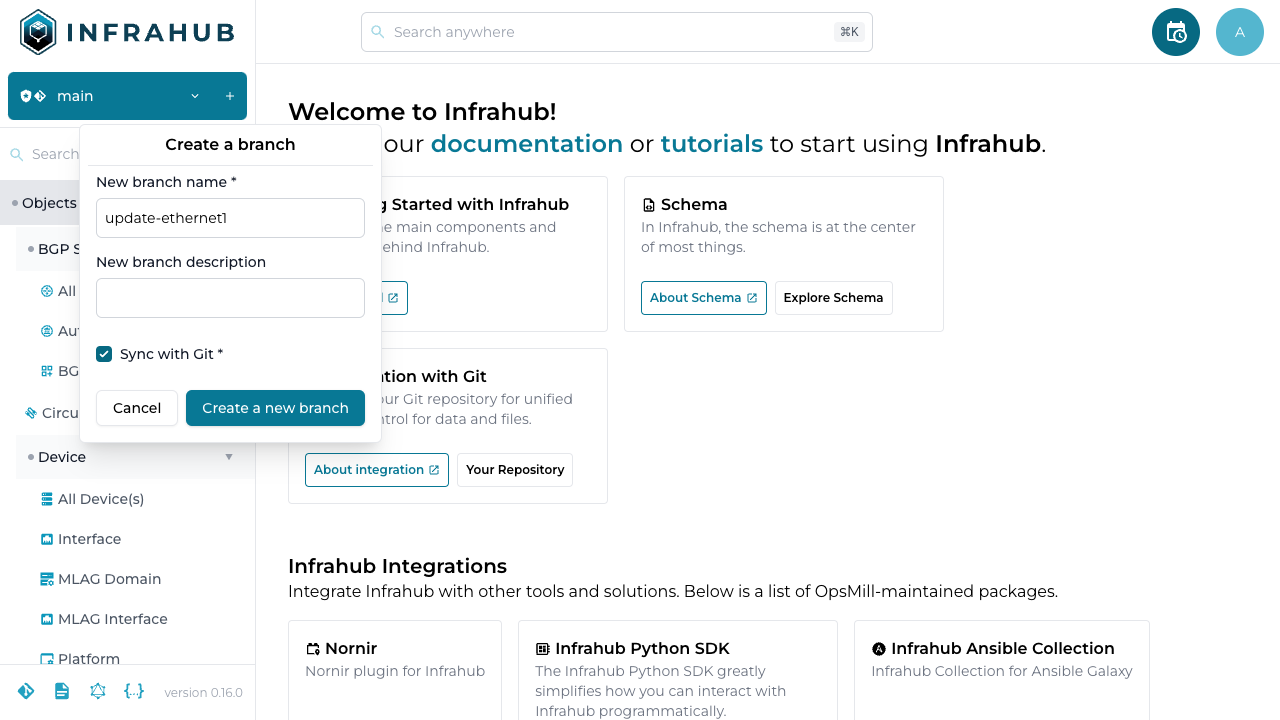
2. Update the interface Ethernet 1 for atl1-edge1
Now we'll make a change in the branch update-ethernet1 that will be reflected in the rendered template, like updating the documentation.
- Navigate to the device
atl1-edge1in the frontend - Navigate to the list of its interfaces in the
InterfacesTab - Select the interface
Ethernet1 - Edit the interface
Ethernet - Update its description to
New description in the branch - Save your change
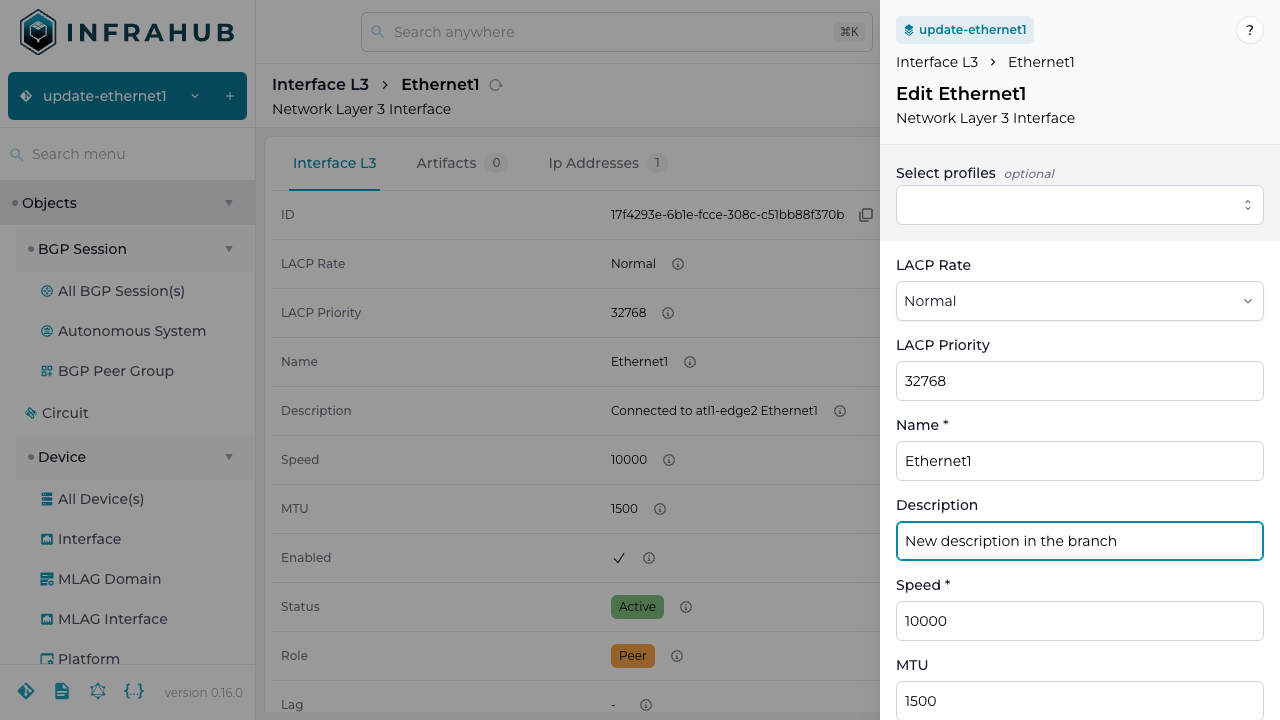
3. Update the Jinja2 template in GitHub
The final step is to modify the Jinja template directly from GitHub
In GitHub:
- Navigate to your clone
- Select the new branch in the branch menu dropdown
- Select the file
templates/device_startup_config.tpl.j2 - Edit the file with the
penin the top right corner - Delete the lines 77 and 78 (i.e. the last two lines of
ip prefix-list BOGON-Prefixes) - Commit your changes in the branch
update-ethernet1directly from GitHub
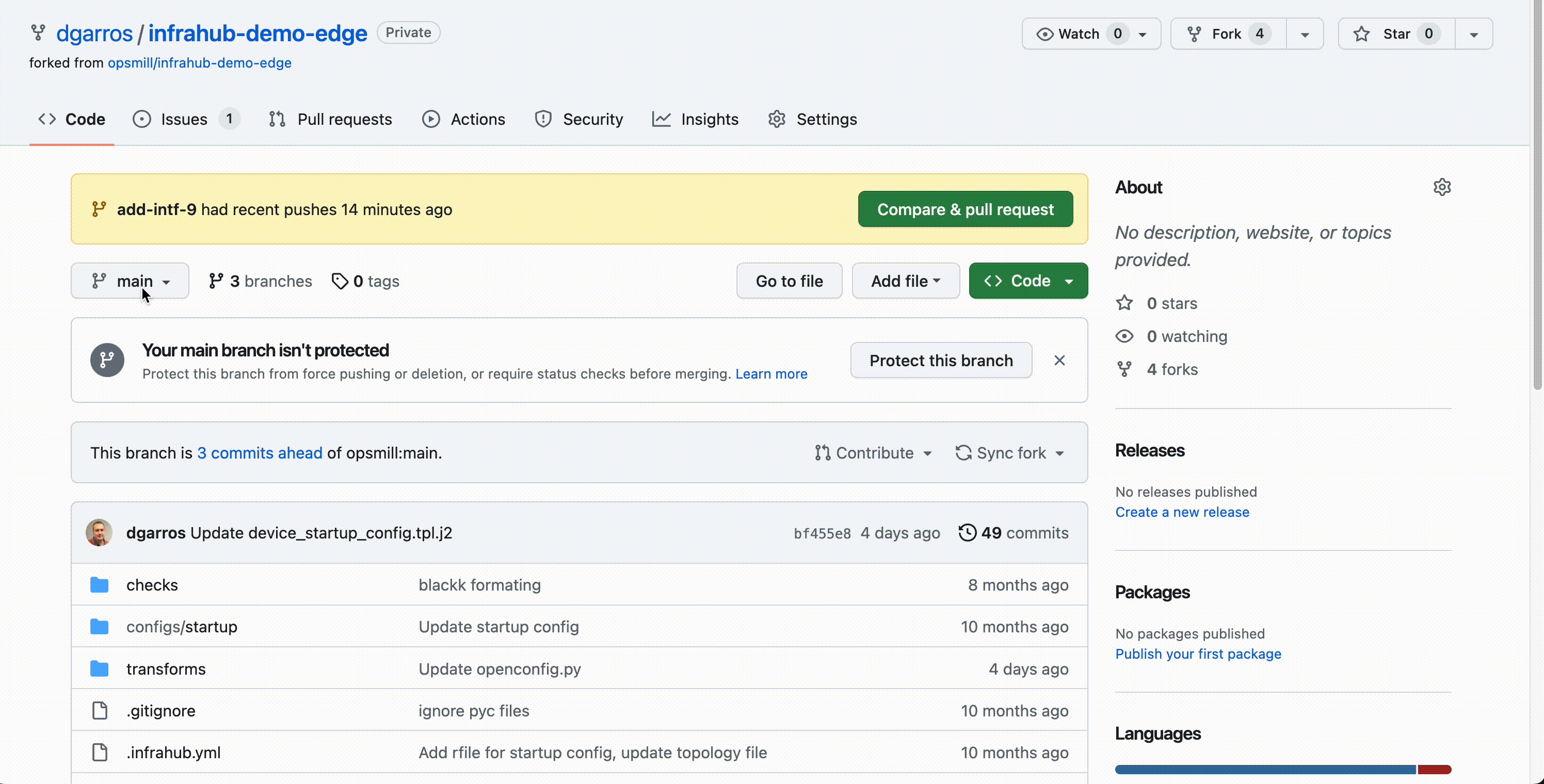
After making these changes, you should be able to render the transform for the branch update-ethernet1 and see the changes made to the data AND to the schema at the same time at the address /api/transform/jinja2/device_startup?device=atl1-edge1&branch=update-ethernet1
4. Merge the Branch update-ethernet1
After merging the branch update-ethernet1, regenerate the configuration for atl1-edge1 in main and validate that the 2 changes are now available in main.