Browse historical data
Infrahub is built around an immutable storage engine which means that past values of the graph remain intact and it's always possible to go back in time to view a previous state.
View the my-first-tenant Tenant node before the merge
Using the time selection menu, next to the branch selection drop down, select a time (in UTC) before the branch cr1234 has been merged. You should see the old value for the description attribute of the my-first-tenant Tenant node.
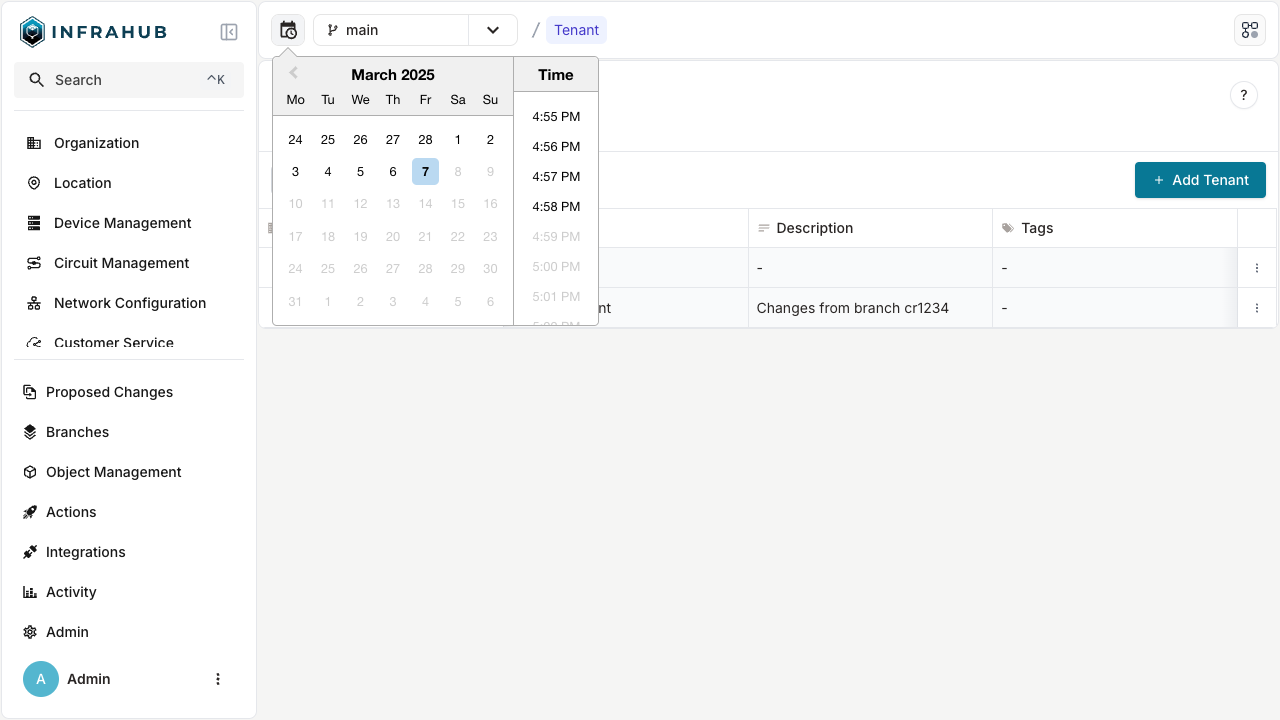
Validate that everything is correct
When playing with the time around the time when the branch cr1234 was merged into main you should be able to see the value changing in main.
To go back to the current time, click on the x icon next to the currently selected time.